Setelah make Asteroid v 4.2 selama kurang lebih 1 pekan penuh, ane hanya ingin share pengalaman penggunaan rom ini, lebih tepatnya mereview performa dan kinerjanya, jujur ini hanya ane lakukan sebagai bentuk terimakasih ke mastah Adi Aishiteru, juga mastah dan Admin Macancul Huda, kenapa??? karena hanya ini yang bisa ane lakukan, ane ga bisa ngompile rom utuh, apalagi maen oprek sampai smali, jar dll. wis nyerah kalo liat scriptnya… hehe…
Oke, to the point aj ya…
Interface, point 3/4
Siapa yang ngga tau ROm CM alias Cyanogen Mod? Asteroid inilah yang menjadi Base dari CM di Lenster kesayangan kita, meski ngga semua, namun Rasa CM sudah hadir di lenster kita, coba cek ke menu Setting, kita akan menemui tab setting Asteroid, sudah termasuk juga Fitur Fenomenal Paranoid (meskipun TS belum pernah merasakan, Imho aja lah, hehe). Ane merasa di ROM ini, tampilan jadi lebih jernih, gambar sangat jelas meskipun kecerahan disetting di level terendah sekalipun.
Adanya fitur paranoid pada lenster memungkinkan user dapat mengkustomisasi berbagai tampilan yang tidak akan anda dapatkan pada ponsel sejenis pada umumnya. Kita bisa mengubah warna Jam, merubah letak posisi Jam, merubah icon baterai, menampilkan info am/pm jam, merubah warna pada notifiction panel, mengkustomisasi toggle button pada notif bar, dan yang mengesankan adalah tampilan Notification Panel, dan Togglenya sudah sama dengan Android Jelly Bean 4.1/4.2, meskipun pada dasarnya OS Android Lenster hanya selevel ICS.
Fitur Customisasi lain yang memukau adalah Lockscreen Customizing, anda dapat memilih mana Lockscreen yang anda rasa sreg dan sesuai di hati. Ada 12 jenis Lockscreen yang bisa anda nikmati di ROM ini yakni,
1). AOSP
2). LG OPTIMUS 4X
3). SONY
4). ACER CLOUDMOBILE
5). PANASONIC
6). HTC SENSE
7). ACER
8). GALAXY S.3
9). HONEYCOMB
10). SLIDING TAB
11). XPERIA Z
12). BLACKBERRY 10
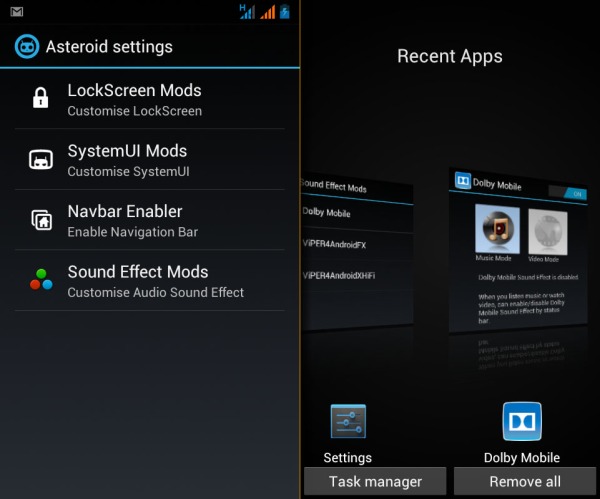 Performa, 4/4
Performa, 4/4Ane menganggap ROM Asteroid 4.2 ini sebagai penyempurna dari Hybrid City Love 2.5.1, karena secara performa hampir sama, namun yang saya rasakan di ASter 4.2 ini lebih smooth, no lagg, pergantian antar menu, antar aplikasi, transisi efek pada drawer dll begitu sangat mulus, apakah ini karena framework yang berbeda? bisa jadi karena modif di smali, jar dll sehingga pergerakan dan transisi maupun efeknya terasa sangat ringan.
Kestabilan, 4/4
Pertama kali instal rom ini terasa ada yang ngganjel, ketika dipake ngga lama ko tiba2 layar blank hitam, dan hal ini berulang dengan interval cukup sering, sejatinya apa yang menyebabkan Lenster Ngehang? kalo kita liat RAM Usagenya ane rasa masih wajar, free RAM di kisaran 40-60MB tidak akan menurunkan kinerja, karena memang managemen RAM android sejatinya memang sangat unik. Ternyata setelah ditelisik lebih jauh, ada fitur yang tidak compatible (umumnya) di lanster ini, TS pun pernah make mod via Xposed Engine, dan kasus yang sama terjadi ketika TS mengaktifkan CRT Effect.
Akhirnya keluar Fix untuk Bug di Aster 4.2 ini. Solved
Battery Usage, 3/4
Sepertinya sangat susah mengukur parameter Drain Battery, yang jelas, dengan penggunaan Internet yang aktif( baik HSDPA maupun Wifi), sekali cas (jam 4.00 hidup), ane bisa tembus sampai jam 10 malam sisa 10% kebawah.
Connection, 4/4
Koneksi yang TS rasakan di ROM ini stabil layaknya Base ROM yakni Hybrid Citylove 2.5.1, semi AOSP, fitur enable 3G pada kedua SIMnya memungkinkan User untuk mengganti provider tanpa merasakan turunnya kecepatan koneksi, karena fitur 3G dapat aktif di kedua SIMnya, berbeda dengan Stock ROM yang membatasi koneksi 3G hanya untuk SIM 1 saja. Tingkat penerimaan sinyal juga bagus, stabil, tidak menghilang secara tiba-tiba. Satu Kata, Wonderfull.
Music, 4/4
Pemutar Music yang digunakan di ROM ini sudah mengadopsi Rajanya pemutar Music, siapa yang tidak kenal Walkman? dipadu dengan Sound Enhancment besutan mastah Macancul Huda, genaplah sudah kesempurnaan dari ROM ini. Acid Mod, Dolby Digital Plus, Viper Audio, semua dipadukan untuk menciptakan komposisi Suara yang Cetarrr membahana, rasakan dentuman Bass yang empuk khas Walkman di Android anda. Visualisasi Walkman yang memanjakan mata anda juga tertampil dengan apik tanpa kendala dan hambatan. The Best Music Performance Phone…
Mungkin ini dulu, kalo kepanjangen ga enak…

Ane bingung mau review apalagi, OK biar gambar yang berbicara selanjutnya. Oke, TS menerima saran dan kritiknya ya pembaca yang budiman…
Thanks to,
Adi Aishiteru, Macancul Huda dan Seluruh Members Garasi Lenovo S560
https://akhfauzan.wordpress.com/2013/10/17/review-rom-android-lenovo-s560-asteroid-v4-2/







