KERNEL VERSION : 3.10.54
ANDROID VERSION: Lollipop 5.0







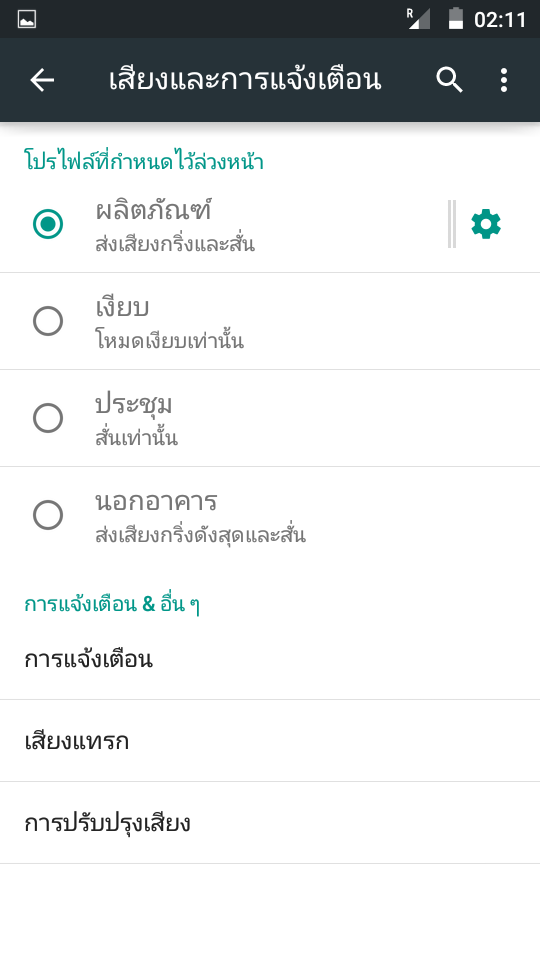



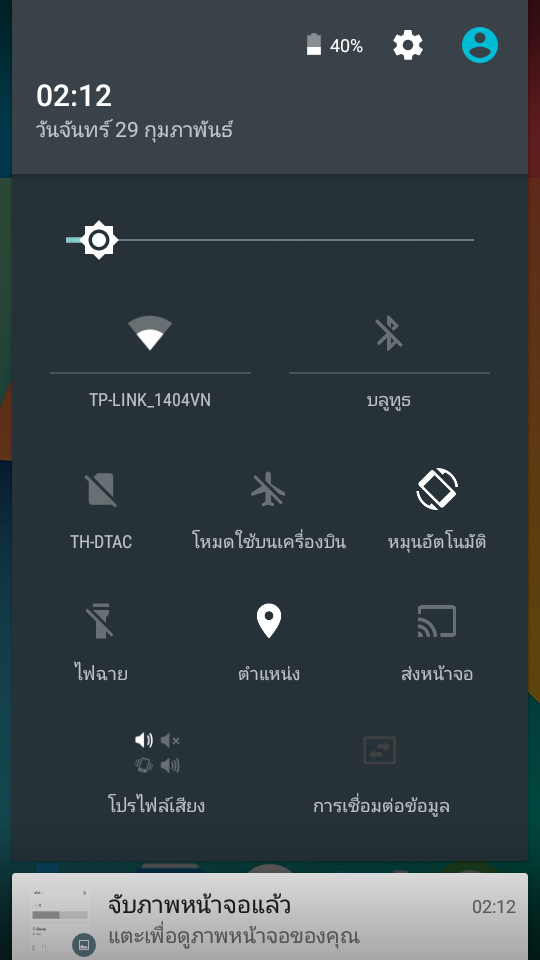









Feature
-2 Sim
-Rooted
-Pure Android 5.0







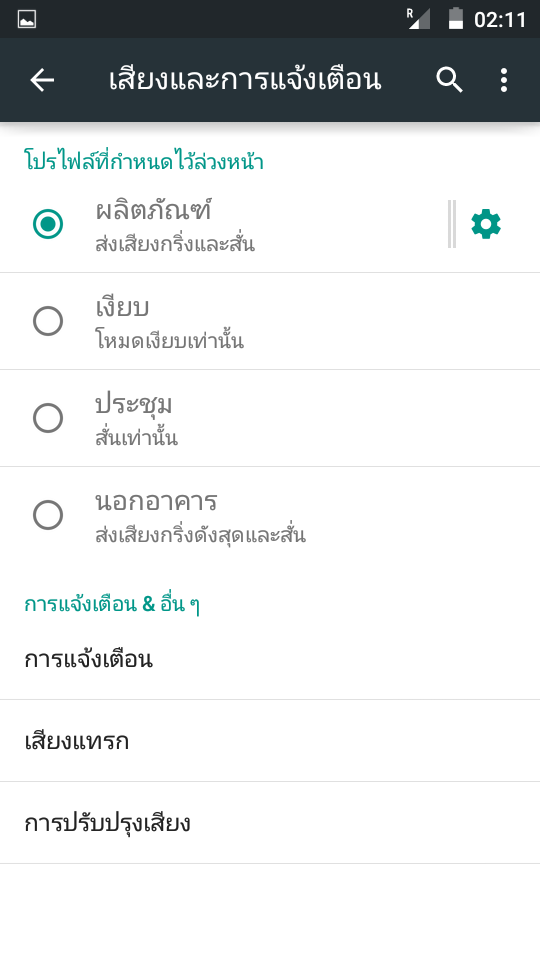



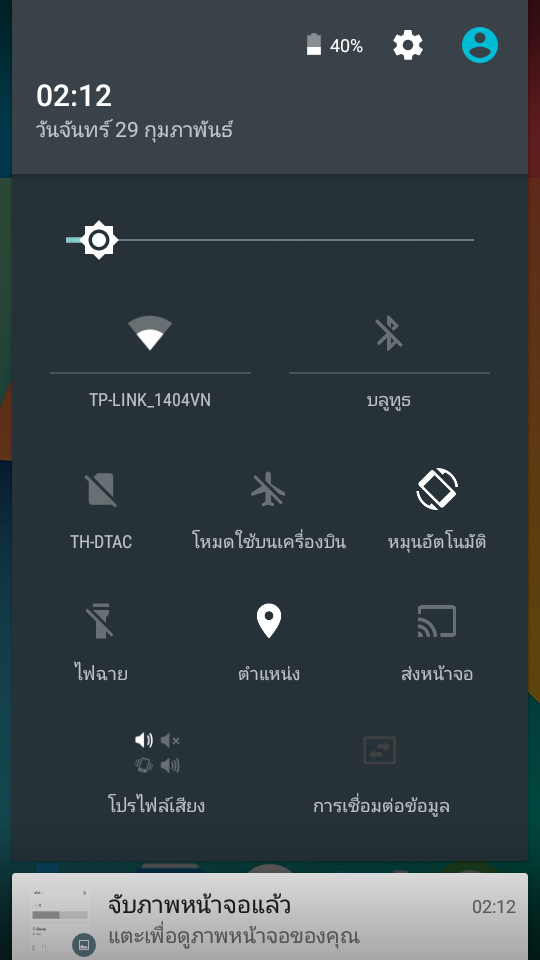









 Microsoft is very proud of the hinge mechanism introduced in the Surface Book. They call it "dynamic fulcrum hinge". Indeed, it works and looks great. On a side note, I wish it would allow to rate the screen 360 degree like the Lenovo Yoga series, instead of being "forced" to unplug the screen, rotate it manually and plug back in opposite position.
Microsoft is very proud of the hinge mechanism introduced in the Surface Book. They call it "dynamic fulcrum hinge". Indeed, it works and looks great. On a side note, I wish it would allow to rate the screen 360 degree like the Lenovo Yoga series, instead of being "forced" to unplug the screen, rotate it manually and plug back in opposite position.





Mediamod, Orange ROM, Android M for Techno P5 is an aftermarket ROM For MT6572 JellyBean based on Android M and Orange UI. Overall an awesome ROM with many major UI improvements compared to previous builds. Also it is portable to any MT6572 - 4.2.2 running Jeallybean.
Rom Info :
Rom name : MediaMod
Rom version : 5.0
Rom OS version : 6.0 (Marshmallow)
Rom Develover : Wahyu hidayat
Base rom : Techno P5
Android Chipset : Mt6572
Android portable = True
FeaTures
New UI animations
New Timmed Expanded & Timmed recents
New Bootanimatiom Marshmallow
New feature" xposed,lcd changer, rebooter, terminal, etc
Fixed Problem photo & Phone
New dialog Like material dialog
Fixing Layout settings style
Removing tweak ( can add custom tweak )
Android M UI
And much more........
How to Flash
Boot to recovery
Format system/data
Format Cashes
Press advanced, format system
Then, select from SD CARD.. FLASH
Download MediaMod for Techno P5
Step by Step Tutorial to Port ROM for your phone here..
Use the comment box please...
ScreenShoots
ROM porting isn't that difficult the way you thought. As a matter of fact, you can port ROM with even your mobile phone if you have the requirements. Assume you have already ported ROM that has been running on your phone. then, there is full assurance that you can port Any Mediatek Custom ROM for your device.
Basically, porting of ROMs works like copying some files from PORT rom (the current ROM on your phone) and replacing them with the ones in the Custom ROM folder. In this case, you will have to extract both Stock and Custom ROMs separately. Make sure of the Custom rom you are trying to Port. Know exactly the chipset or the hardware type of your phone and make sure you download the one for your phone. Flashing wrong ROM will lead to Hard brick. I suggest you use Mobile Uncle to get the hardware type of your phone. This should go like this incase you are a newbie. Launch Mobile Uncle and Tap on Device Information.
Check the below images
As have said eaelier, this guide only works for MT6572 - Jeallybean 4.2.2. The "JB" shaped in the image above indicates that the phone there is Jealybean. kk should be kitkat.
To PORT CUSTOM ROM..
1. Extract both Custom rom and Stock ROm. i recommend you rename port and stock. Then, open th folders. In case you are trying this on your mobile device. Use Root Xplorer and open both folders on different TAB. Just incase you are using your mobile phones.
Check the below images
Now.. Delete these folders From Custom ROM (the rom you wanted to port).
Delete "boot.img"
Open system/ delete 'usr' and 'vendor' folders.
Still in Custom Rom folder, Open 'system/etc" folder. Mark snd delete folder and files;
blutooth folder,
firmware folder,
security folder,
wifi folder all together.
Delet files;
volf.fstab and vold.fstab.nand too.just too files there. Note this files down as well.
Now, navigate to 'system/lib' then delete the below files and folder.
folder "drm"
folder "hw"
folder "modules" and
folder "soundfx,"
then delete files;
lib.audio.primary.default.so
libcamalgo.so
libcameraservice.so
Just delete those files.
We are almost there. Now, navigate to Port Folder. where your current ROM are being extracted. Copy the above files and folders and paste them to their respective locations.
In your Port ROM, 'system/etc/permissions" copy the whole files in that location and paste them to Custom folder. in the same location. You should replace them as well. Copy "boot.img" too.
NOW TO CHANGE MOUNT POINT.
Open both Port and Custom folder; goto "meta-inf/com/google/android/updater-script"
Using File Xplorer, press and holde updater script until list of options pop up. There select open "Open with" then select "Text Editor". There you are on white page with some updater-scripts.
find this line;
********""**"""""""""""""*********
mount("ext4", "EMMC", "/dev/block/mmcblk0p3", "/system");
mount("ext4", "EMMC", "/dev/block/mmcblk0p3", "/data");
**********************************
Confirm the "mmcblk0p" digits of both "system" and "data". Then, replace them with the ones in Custom ROM. Although, the above step is not necessary in some CUSTOM ROMS. You wont need to change them if they dont exist in Custom ROMs.
After all the necessary changes, save and exist text editor. or just save. Then, Go back to CUSTOM FOLDER... Mark all the folders and files.. including system, meta-inf, logo.bin and boot.img. Press option and zip. Put the new zip name and wait patiently while your new ROM is being compressed. You may go ahead and flash the ROM as its now compatible with your PHONE.. This guide works for only JB (Jealybean)..
Check below screenshoots





