First of all, you need to get Lucky Patcher. Download it from HERE. Make sure you download the apk file.
It can normally run on rooted and as well as non rooted phones. In non rooted devices you won't be able to use the tools. But you can use licence emulation, or in other words you get access to half the benefits of lucky patcher when non rooted.
It can normally run on rooted and as well as non rooted phones. In non rooted devices you won't be able to use the tools. But you can use licence emulation, or in other words you get access to half the benefits of lucky patcher when non rooted.
Step 1 : Open lucky patcher.
Step 2 : Tap on the app/game you want to remove in app purchases and select "Open Menu Of Patches".
Step 3: Tap on "Support patch for InApp and LVL emulation".
Step 4 : Now You just make sure that 1st and 2nd options are checked, tap on "Apply".
Step 5 : It takes a while for patching. Then you'll see the patch results. Now you just need to give a Launch.
Step 6 : It will open the app. As I patched DU Battery Saver so i can upgrade to DU Battery Saver PRO. Thanks to Lucky Patcher I don't have to pay $2.99.


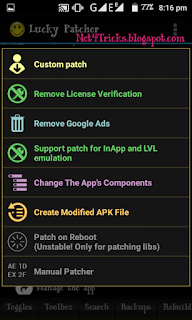





No comments:
Post a Comment