Almost every week there are several facebook tricks have been discovered by many Smart people. In my previous articles i posted many amazing tricks which made your Facebook experience faster and a better way. Now With this new trick you can change your Security Question whenever you want. Before i start, i want to tell u something. In Order to change your Security Question you have to know your last Security Question's answer.
If you forgot your password and don't have to access to the email address which is listed on your account then answering the Security Question you can get back your account.
You can add a security question to your account from your Security Settings page.
Note: You won't see this security question if you've already added a security question to your account.
So now look at the following Steps carefully :
1) First of all Open the Facebook's login page on a unrecognized browser.
2) Click On Forgot Password.
3) In next window you'll see a page like the picture below. To Find your account put your facebook username/ Email or your phone No. which is associated with your account.
4) In next window click on "No Longer Have To Access This".
5) Put a new email or phone no.
6) Answer your current Security Question.
7) Now put a fake password and click on continue.
8) In next window you will see security message.
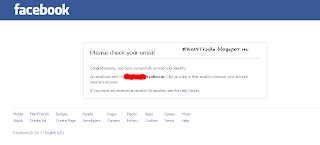
9) Now Open your Facebook login page in your Recognized browser. Now login to your account using your Old email and password. In next window see a security warning like the picture below. In order to change your security question Click on "This wasn't me"
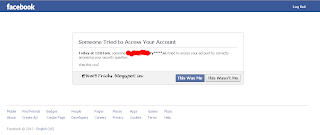
10) Now click On "Secure My Account".

10) Facebook again tell you to change your password. This time Put a new and Strong Password.
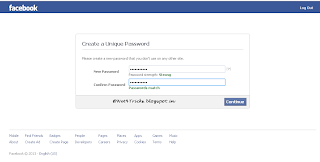
11) Review 1 or 2 facebook security steps just like the below picture.
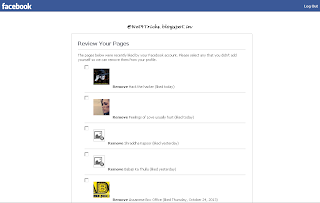
12) Yes! Yes! Yes! In Next the window you will see what you are searching for. Yes You got me right, Now facebook will allow you to change your Security Question. So set your New SECURITY QUESTION and click on Continue.
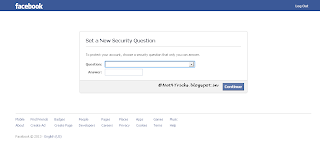
13) Enjoy.





No comments:
Post a Comment