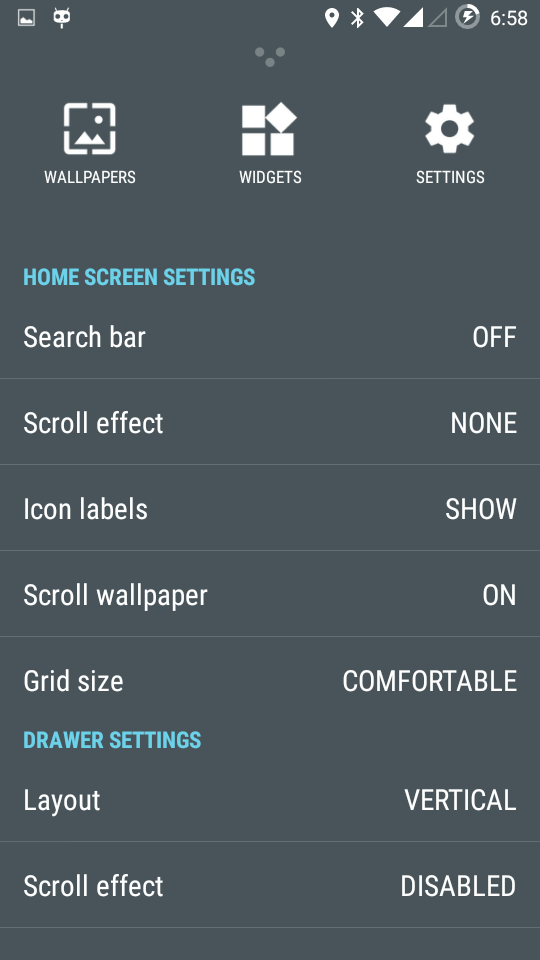Android version: Android 5.1.x
Kernel Version: 3.4.67
Base : CyanogrnMod 12.1
CM12 Theme Engine
Status Bar
-Clock & Date Options
-Battery Options
-Battery Bar Options
-SuperUser Indicator
-Bluetooth Indicator
-Brightness Control
-Mobile & Wifi Icon Options
-Notification & System Icon Options
-Network Traffic Monitor
-Breathing Notifications
-Bliss Logo Option
-Notification Count
Navigation & Button Options
-Set Navigation Ring Targets
-Backlight Brightness & Timeout
-Overflow Button Settings
-Navigation Bar Toggle
-Set Navigation Buttons, Layout & Dimension
-Double Tap to Sleep
-Power Button End Call Option
-Home Button Options
-Back Button Wake Up Option
-Menu Button Options
-Search Button Options
-Left-Handed Mode
Recents Options
-Memory Bar
-Clear All Button Tweaks
-Clear All tasks
-Clear All Recents Location
-Option to show Google search bar in recents Menu
-OmniSwitch (Option to replace recents menu with Omniswitch)
Notification Drawer
-Status Bar Header (Weather)
-Tile Options
-Flashlight Option
-Custom Color Tile Options (Set Background, Icons & Text)
-Quick Setting Options
-Quick & Smart Pulldown
-Brightness Slider Toggle
-Vibrate, Detailed Wifi View & Advanced Location Options
-SlimActions Tile
-Auto Close Panel
-Force Expanded Notifications
Heads Up Notifications
Lockscreen Options
-Long Press Lock Icon to Sleep
-Shortcuts
-Bottom Corner Targets
-Weather Options
-Customize Text & Icon Colors
-Clock Widget Settings
-Music Visualizer Options
-Power Button Lock Options
-Lock Method Options
Power Menu Options
-Power Off
-Reboot
-One Click Reboot
-Screenshot (with delay option)
-Screen Record
-Profile Switcher
-Airplane Mode
-User Switcher
-Settings Shortcut
-Device Lockdown
-Bug Reporting
-Sound Panel
Gesture Anywhere
-Location Options
-Trigger Regions
Animations
-IME Animations
-Toast Animations
-Listview Animations
-System Animations
-Scrolling Cache
-Scrolling Modifiers
App Circle Bar
-Included Apps
-Trigger width, position and height
Sound Options
-Link Ringtone & Notification Toggle
-Media, Alarm, Ring & Notification Sound Options
-Volume Steps
-Volume Panel Timeout
-Interruptions
-Launch Music Apps
-Dial Pad Tones
-Screen Locking Sound
-Touch Sounds
-Charging Sounds
-Camera Shutter & Screenshot Sounds
-Safe Headset Volume
-Less Frequent Notifications
-Media Control
-Vibration Options
Display & Light Options
-Smart Cover
-Adaptive Brightness
-LiveDisplay
-Rotation
-Double Tap to Sleep
-Sleep Time
-Wake on Plug
-Cast Screen
-Expanded Desktop
-Daydream
-Font Size
-DPI
-Battery Light
-Notification Light with Per App Settings
Notification Manager
-Device Lock Options
-Block App Notifications
-Disable Persistent Info
-Priority App Notifications
Kernel Options
-Governors
preservative
yankactive
ragingmolasses
xperience
tripndroid
darkness
barry_allen
alucard
zzmoove
wheatley
nightmare
intelliactive
hyper
hellsactive
elementalx
dancedance
conservative
blu_active
wave
performance
lionheart
bioshock
MSM LIMITER
uc/oc 35MHz to 2899MHz
power-efficient Workqueues
-Hotplugs
Intelliplug
Bricked hotplug
Alucard hotplug
Mako hotplug
-Thermal
Intellithermal
Adjustable voltages
-I/O schedulers
-deadline
-row
-sioplus
-sio
-cfq
-bfq
-fiops
-zen
-tripndroid
-vr
GPU
Simple Ondemand
uc/ov 110MHz to 700MHz
-Kcal control
-Faux sound
-Wake Gestures
TCP congestion control
htcp
reno
bic
cdg
cubic
westwood
highspeed
hybla
vegas
veno
scalable
lp
yeah
illinois
Power Suspend mode
kernel mode
user mode
LCD hooks
Highest Level Hook
-UKSM
-Low Memory Killer
AudioFX Equalizer
Bugs:
USSD
Hotspot
DOWNLOAD
BlissPop-v4.0_H870 v1.03 by Harry_ET.zip
gapps-L-4-21-15.zip
ROM OS Version: 5.1.x Lollipop
ROM Kernel: Linux 3.4.x
Version Information
Status: Nigtly
Created 2015-10-27
Last Updated 2015-10-27
Credits:
Tran Tien XDA Dev
SuperSU
BlissPOP Team
Me for Porting
Saturday, 31 October 2015
Monday, 26 October 2015
Sunday, 25 October 2015
The future of Android Revolution HD
It's been quite a long time since I updated some of custom ROMs for HTC One series devices. This weekend I was able to release 2 major update for the HTC One M8 and HTC One M9.
Re-build from the beginning using latest 2.10.401.1 base
De-odexed using latest tools with better arm64 support
SuperSU updated to latest 2.52
Updated Google apps
Updated custom apps
Updated HTC apps
Sense Toolbox updated to latest 2.2.1
Total ROM size reduced by almost 200MB
Other minor changes and fixes
Based on the latest 4.16.401.13 update
SuperSU updated to latest 2.52
Updated Google apps
Updated custom appsUpdated HTC apps
Sense Toolbox updated to latest 2.2.1
Total ROM size reduced by almost 200MB
Other minor changes and fixes
Now, the short story. If you're wondering what's the reason behind my little activity on the custom ROMs development field, it's because last 4 months brought a lot of changes in my life. In June 2015 I became a proud father of the most beautiful girl in the world. As you can imagine, priorities changed :)
Also, I got married with my fiancée few weeks ago. We planned this marriage since 2013, but as always, last few weeks of preparations were extremely busy. Plus the baby was already here :)
It's worth to mention, that during last few years Android Revolution HD was the most popular custom ROM for high-end HTC devices. With a total number of 6.430.689 downloads (6,5 millions !!!) Android Revolution custom ROMs series became the biggest and most desirable custom ROM for the HTC high-end devices.
Android Revolution HD will still be supported, and all projects will be still continued. I just can't spend as much time on it as I used to spend in the past. Plus the the real life business I own expanded and developed significantly, so I need to focus now on my family and work. Both needs me :)
PS. I'm thinking about getting a Nexus 6P as my next daily device, as soon as it's available in my country. Are you considering Nexus 6P as your next device too? Would you like to run Android Revolution HD on it? Let me know, as I'm trying to find out if it's worth to start N6P custom ROM development.
Do you have any questions or comments? Feel free to share! Also, if you like this article, please use media sharing buttons (Twitter, G+, Facebook) below this post!
For latest news follow Android Revolution HD on popular social platforms:
Tuesday, 20 October 2015
HTC One A9 officially presented
No more leaks and no more speculations. The newest HTC Android device - HTC One A9 was officially presented today, at the HTC #BeBrilliant Launch event. Although it's hard to predict the future of the One A9 by looking only at the hardware specification, the device itself is described by many as controversial due to middle-end Snapdragon 617 SoC and iPhonish design. Is it justified? I'd say - NO.
First of all I'm still using "old" HTC One M8 as my daily device. I've never had One M9 and being honest I never "really badly wanted" to have one. In my opinion M9 has a great hardware but the design is a step back to the M7 days. With the M8 it was different. I literally felt in love in that piece of metal uni-body art ever since I touched it for the first time. This love continues, even tho my M8 looks like after one year of a high mountains climbing trip. Surprisingly, even the "C" letter detached from the back and lost somewhere. So it's just "H" & "T" now. But I still love it.
With the One A9 I feel like I could possibly use it as my next Android device. Even if the hardware may seems worse than One M9 is equipped with, my general opinion in that matter is simple: if you can't see a real performance difference in a real life operations between two devices, go for the one with a better design.
In my opinion Snapdragon 617 SoC is more than enough to satisfy 99% of customers. It's enough to handle newest games and it should generate much less heat than infamous Snapdragon 810. That means it will also throttle less. With AMOLED display it should find new fans among Samsung users too.
"The Qualcomm® Snapdragon™ 617 processor with X8 LTE combines a fast and powerful octa-core CPU with integrated Snapdragon X8 LTE, full 1080p support, and dual-ISPs, designed to deliver the next high-end experiences." - link to Snapdragon 617 specs page.
The overall hardware specification doesn't look bad on the paper and I can't wait to see how One A9 behaves in real.
About the "almost iPhone design" argument - yes, it's true that it does look like an iPhone. Yes, it's true that HTC was first with such design. The question is - does it really matter? HTC One M9 design was unique and awful (sorry to say that). HTC One A9 design is not as unique, but it just looks good. It doesn't bring any innovation, but I'm sure it will find more supporters rather than the M9 design.
Unlike many of my friends I'm pleased with what HTC presented today. As a HTC One M8 owner the One A9 sounds like a nice upgrade option to me, the first good looking phone after the One M8.
You can find more details about the HTC One A9 on the official page - HTC One A9.
About the "almost iPhone design" argument - yes, it's true that it does look like an iPhone. Yes, it's true that HTC was first with such design. The question is - does it really matter? HTC One M9 design was unique and awful (sorry to say that). HTC One A9 design is not as unique, but it just looks good. It doesn't bring any innovation, but I'm sure it will find more supporters rather than the M9 design.
Unlike many of my friends I'm pleased with what HTC presented today. As a HTC One M8 owner the One A9 sounds like a nice upgrade option to me, the first good looking phone after the One M8.
You can find more details about the HTC One A9 on the official page - HTC One A9.
Do you have any questions or comments? Feel free to share! Also, if you like this article, please use media sharing buttons (Twitter, G+, Facebook) below this post!
For latest news follow Android Revolution HD on popular social platforms:
Monday, 19 October 2015
[MT6582] Cool Ui 6 for CherryMobile flare S3 (H870)
What we feel about the Cool UI 6
- Awesome Font Support
- Thems (Like MIUI)
- Immersion status bar
- Viper sound
- Lock screen
- App switcher
- Notification panel
- Music Player
- Xposde work
- Cool Ui Like Name
- Settings and animations
- Redesigned apps
- Calculator
- Camera
- calls flashlight
- More features into the brush experience!
- rooted
- own eyes, WYSIWYG!
- Gravity box support
- Advanced Settings
- And Much More
Note:
- Swapped Storage(set sd card defult from settings)
- Delete a Chinese App(Just Drag Unstall)
HOW TO FLASH:
1. boot to custom recovery(CWM,Philz,CTR,TWRP)
2. Factory reset
3. Install from zip > select ROM file > OK
4. reboot
5. Enjoy
DOWNLOAD for v1.03,v11: CoolUI 6 Final for H870 By Harry_ET.zip
Fix Camera for v11: Fix coolUI H870 v11.zip
Credits
Vijay Jaiswal
Never upgrade to Windows 10!
I have been using Windows 10 recently, and I dont feel comfortable using it. Here are the reasons why:
- Bloatware
- More spying stuff
- Some apps incompatible
- More lag (Tested with Acoustica Mixcraft 7.5, less lag in Windows 7)
- Requires custom drivers to play games like Minecraft
- Crashing Audio services
- LOTS, lots of reasons
Stay on Windows 7 / 8 first!
- Bloatware
- More spying stuff
- Some apps incompatible
- More lag (Tested with Acoustica Mixcraft 7.5, less lag in Windows 7)
- Requires custom drivers to play games like Minecraft
- Crashing Audio services
- LOTS, lots of reasons
Stay on Windows 7 / 8 first!
Sunday, 18 October 2015
[RECOVERY] Team Win Recovery Project (TWRP 2.8.7) for Cherry Mobile Flare S3 only (H870)
What’s new in 2.8.7.0:
-Initial ground work for software drawn keyboard (_that)
-Fix handling of wiping internal storage on datamedia devices (xuefer)
-Allow DataManager to set and read values from the system properties (xuefer)
-Fix crash when taking screenshots on arm64 devices (xuefer)
-Fix error message after an ORS script completes (Dees_Troy)
-Fix crashes / error when creating encrypted backups (_that, Dees_Troy)
-Add system read only option – more details below (Dees_Troy)
-Add resize2fs and GUI option to run resize2fs (Dees_Troy)
-Fix crash loop caused by empty lines in AOSP recovery command file (_that)
-Prevent duplicate page overlays such as multiple lock screens (mdmower)
-Fix handling of wiping internal storage on datamedia devices (xuefer)
-Allow DataManager to set and read values from the system properties (xuefer)
-Fix crash when taking screenshots on arm64 devices (xuefer)
-Fix error message after an ORS script completes (Dees_Troy)
-Fix crashes / error when creating encrypted backups (_that, Dees_Troy)
-Add system read only option – more details below (Dees_Troy)
-Add resize2fs and GUI option to run resize2fs (Dees_Troy)
-Fix crash loop caused by empty lines in AOSP recovery command file (_that)
-Prevent duplicate page overlays such as multiple lock screens (mdmower)
What's work:
- Work with CyanogenMod12 install ROM zip
- Install
- Wipe
- Backup
- Restore
- Mount USB
- Mount Storage
- All function
Bug:
Not found.
Download: recovery_TWRP_H870.img
If your find the bug of this rom please report bug to me : https://www.facebook.com/messages/vittaya.vity
Thanks: ARGN - Gionee M2 Device
Subscribe to:
Comments (Atom)