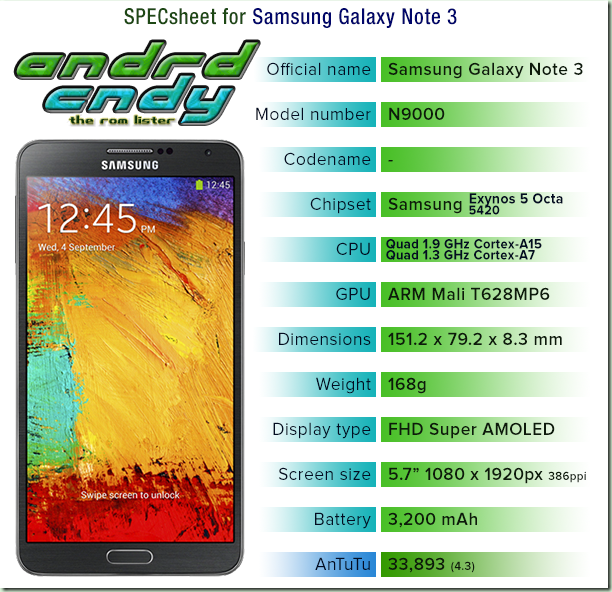- Download this mini-sdk package and extract it to c:\mini-sdk
- Download this fsck.ext4 binary and put it into c:\mini-sdk
- Connect your device to the PC
- Boot your device in recovery mode
- Open a command prompt on the PC (cmd.exe), type and confirm each command with ENTER:
- cd /d c:\mini-sdk
- adb push fsck.ext4 /tmp
- adb shell
- chmod 777 /tmp/fsck.ext4
- /tmp/fsck.ext4 -fn /dev/block/mmcblk0p47
Pass 1: Checking inodes, blocks, and sizes
Pass 2: Checking directory structure
Pass 3: Checking directory connectivity
Pass 4: Checking reference counts
Pass 5: Checking group summary information
/dev/block/mmcblk0p47: 19050/712704 files (2.7% non-contiguous), 2320338/2850816 blocks
Do you have any questions or comments? Feel free to share! Also, if you like this article, please use media sharing buttons (Twitter, G+, Facebook) below this post!