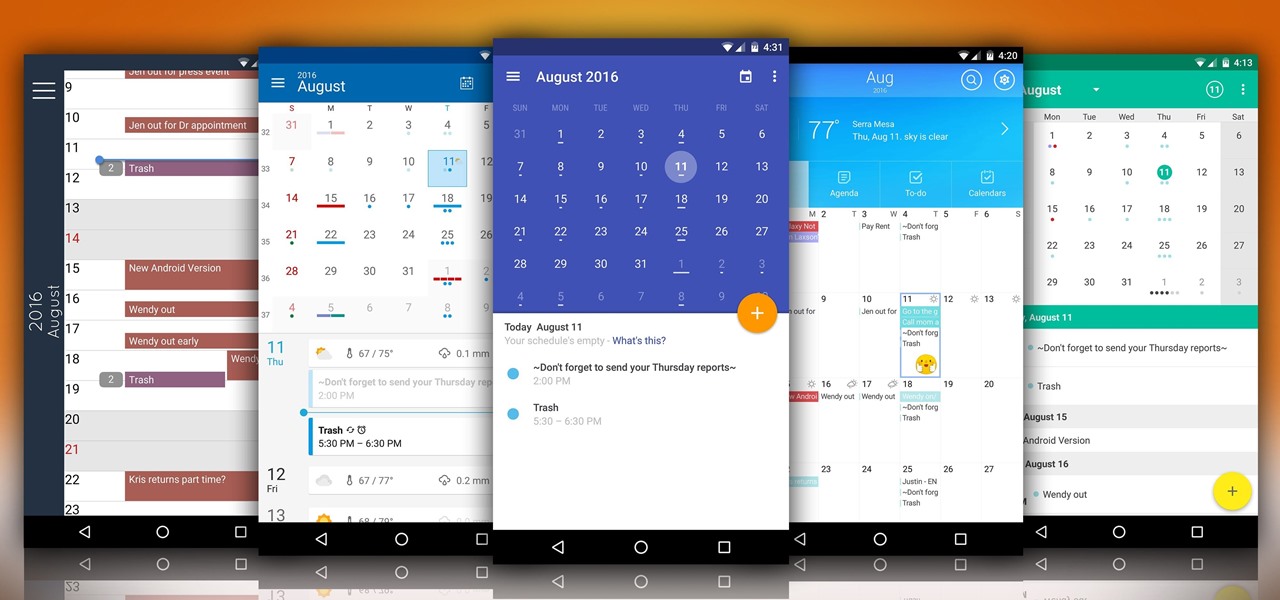
Whether you use Google Calendar, Exchange, iCloud, or any other service, you need a good Android calendar app to keep you organized on the go. For many folks, the obvious answer was always Sunrise Calendar, but Microsoft recently purchased the company behind this awesome app in a classic acqui-hire move, and now, Sunrise is shutting down on August 31, 2016.
But regardless of your reason, if you're in the market for a good calendar app, there are plenty of great options to choose from. Really, the only trouble here is sifting through them all to find the right one—so we went ahead and did the legwork for you, and compiled a list of the most unique, functional, and downright gorgeous calendar apps out there.
WAVE Calendar
If you're looking for a Sunrise replacement, WAVE Calendar is definitely one of your best options. Its default month and agenda view is almost identical to Sunrise, and many additional calendars can be downloaded with ease, including sports schedules for every major league. But what really seals the deal here is that WAVE is completely free, yet still doesn't display any ads.
WAVE Quick Facts:
- Supported services: Google, Exchange, Yahoo, Outlook, Facebook, and more
- Downloadable calendars: Sports, finance, holidays, religion, and more
- To-do lists: Yes
- Widgets: 3 (day, month, agenda)
- Available for iOS: Yes
OneView Calendar
Out of all the calendar apps we've come across, OneView has the most distinctive layout. It's a schedule view that keys in on the current month by default, but you can pinch to zoom in or out if you'd like to focus more on your upcoming agenda for the day, week, or coming months. It's got some pseudo-Material Design elements, too, but the overall look is certainly unique to OneView.
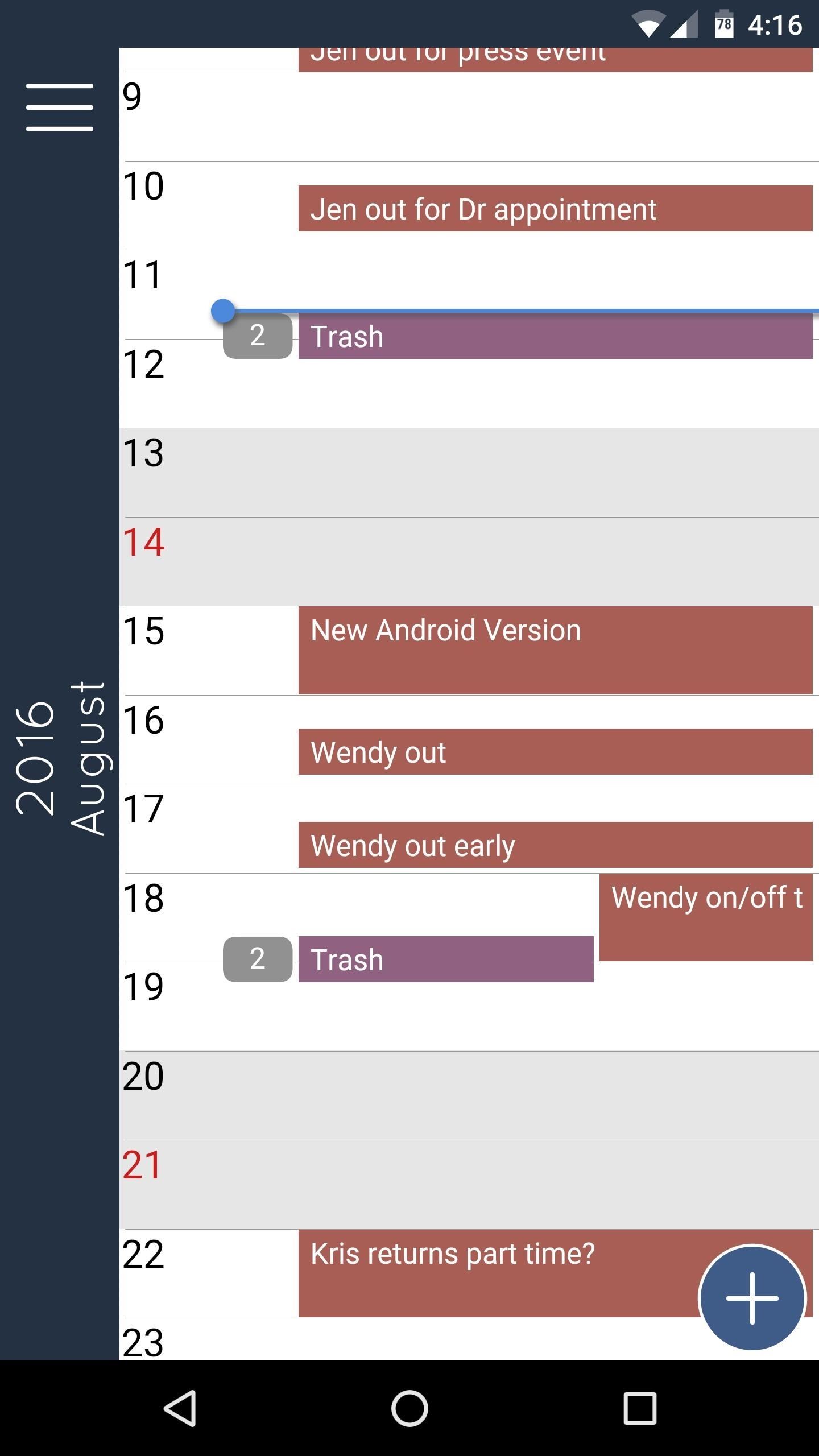

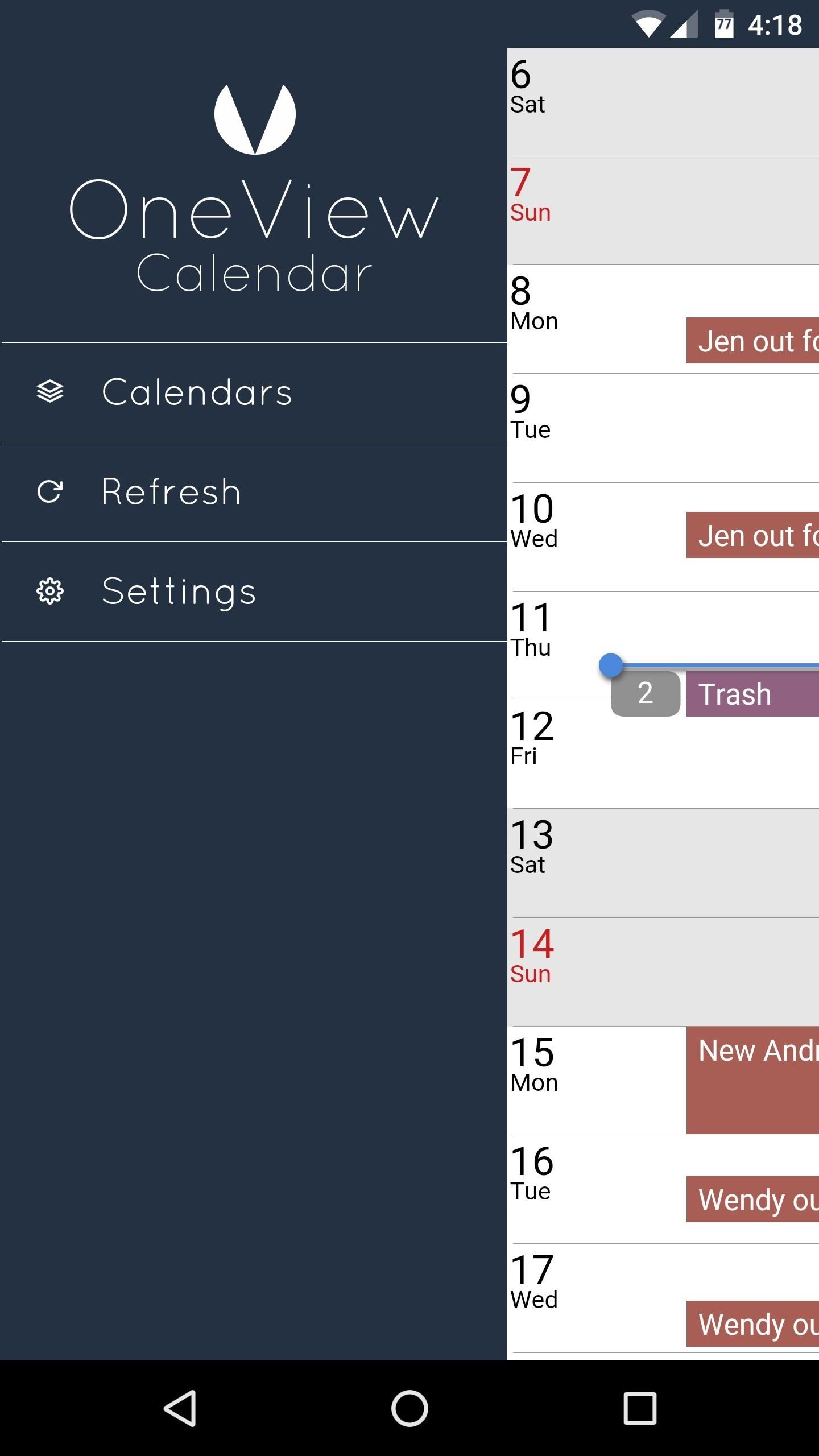
OneView Quick Facts:
- Supported services: Google, Exchange, Yahoo, Outlook, and more
- Downloadable calendars: None
- To-do lists: No
- Widgets: None
- Available for iOS: Coming soon
SolCalendar
With SolCalendar, widgets are the headlining feature. There are ten different widgets to choose from, but even then, you can customize each layout with different themes and transparency, so the possibilities are almost endless. The app itself is no slouch, either—today's weather is integrated into each of the calendar views, and you can even create to-do lists to help keep yourself organized, which can be synced with Google Tasks.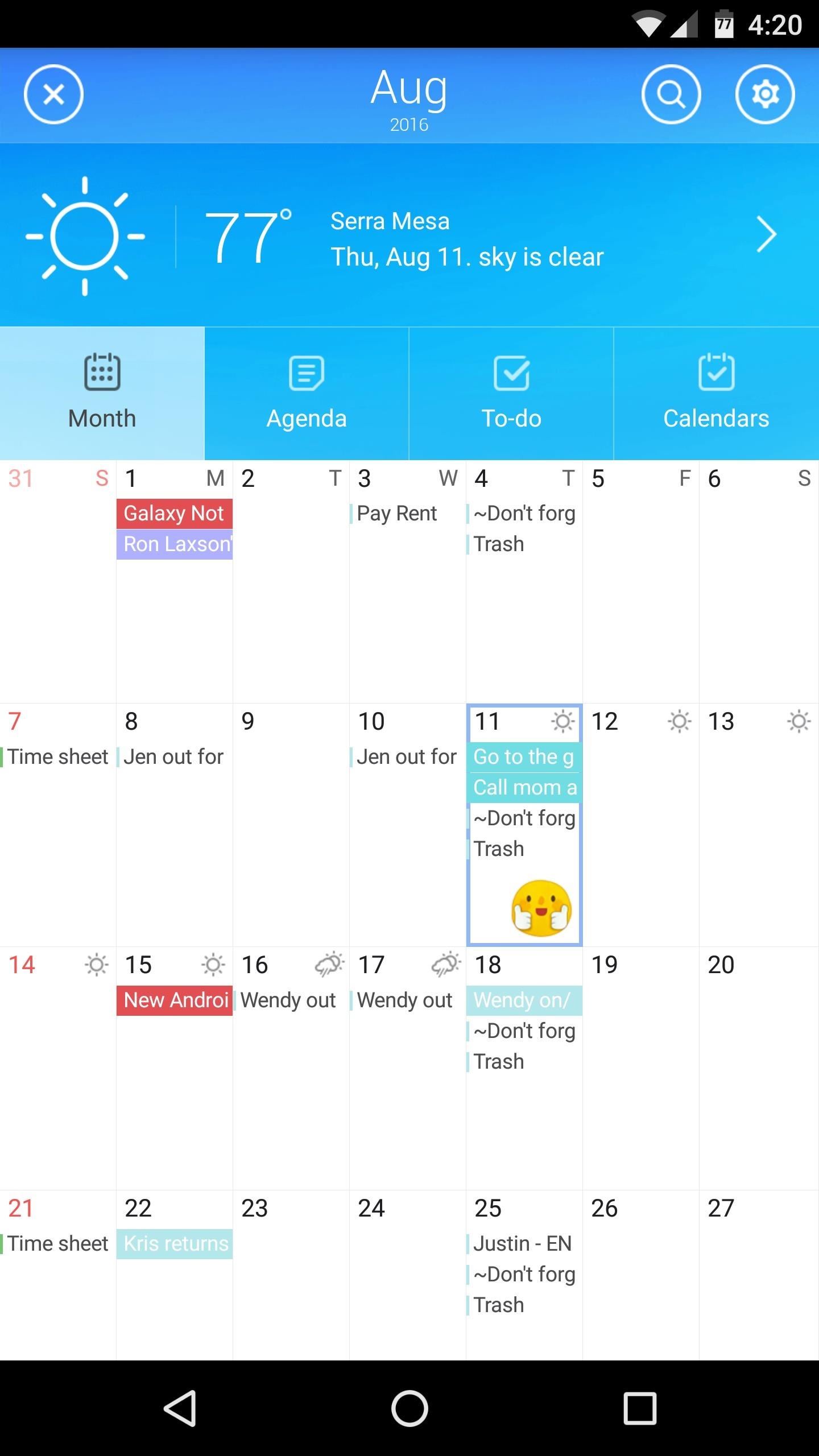
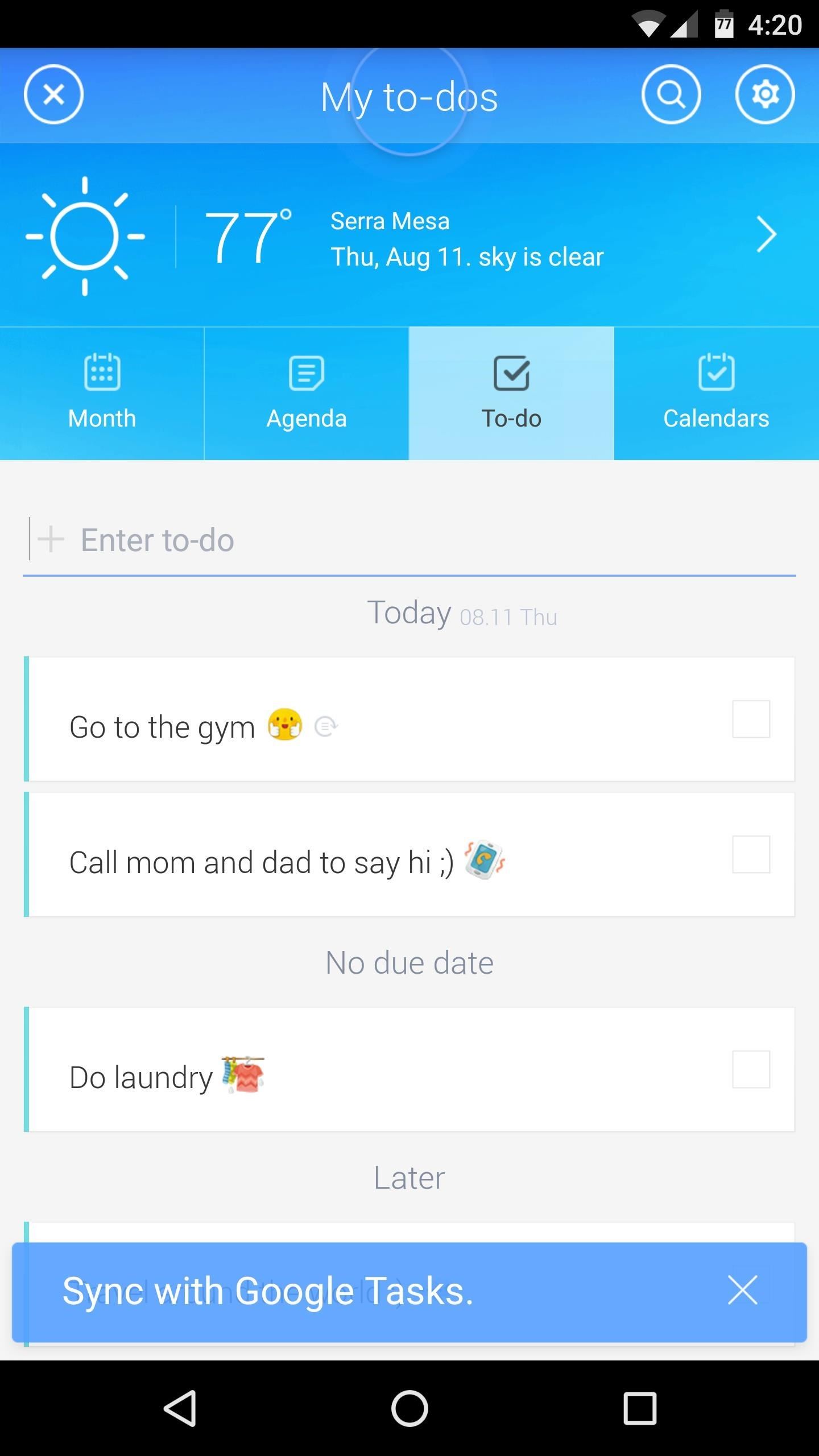
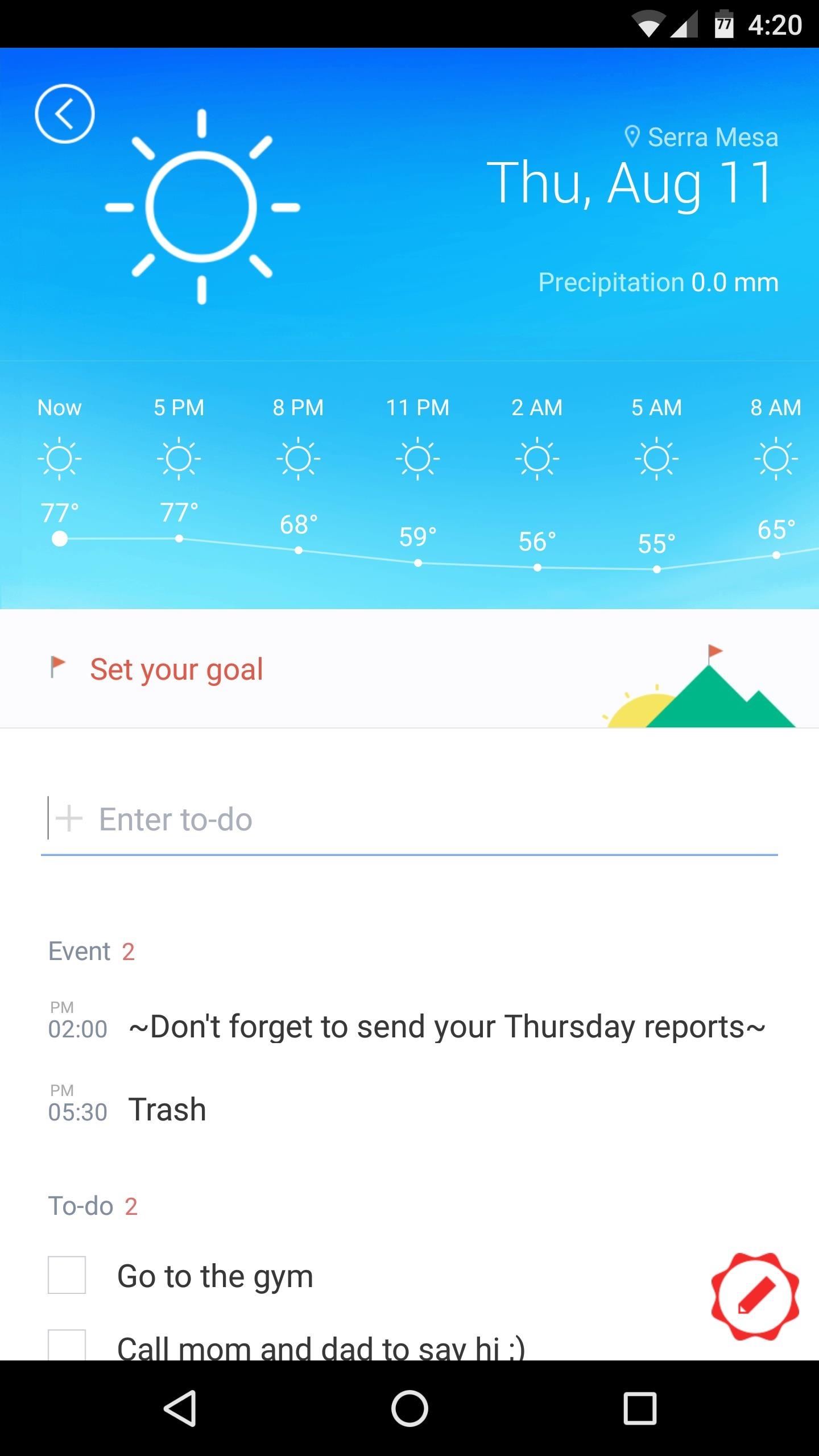
SolCalendar Quick Facts:
- Supported services: iCloud, Google, Exchange, Yahoo, Outlook, and more
- Downloadable calendars: None
- To-do lists: Yes
- Widgets: 10 (day, week, month, agenda)
- Available for iOS: No
DigiCal
If you like to have a lot of customization options with your calendar, DigiCal would be a great choice, as it has an expansive settings menu that lets you change the app's behavior and tweak almost any aspect of the interface. But the default settings are more than capable as-is, so if you'd rather not futz around, you can simply sync your calendar, then enjoy features like integrated weather forecasts and a robust set of widgets.
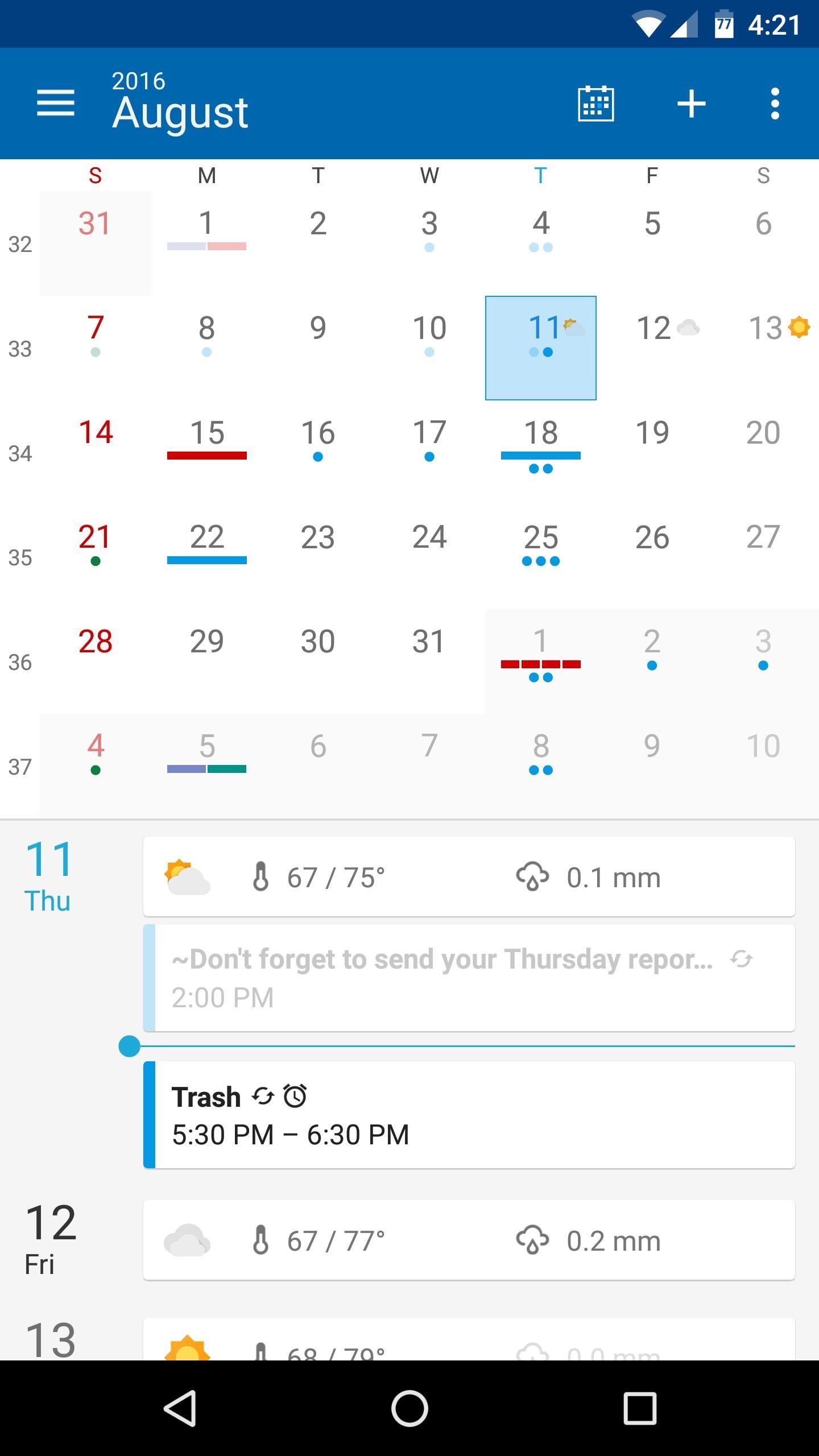

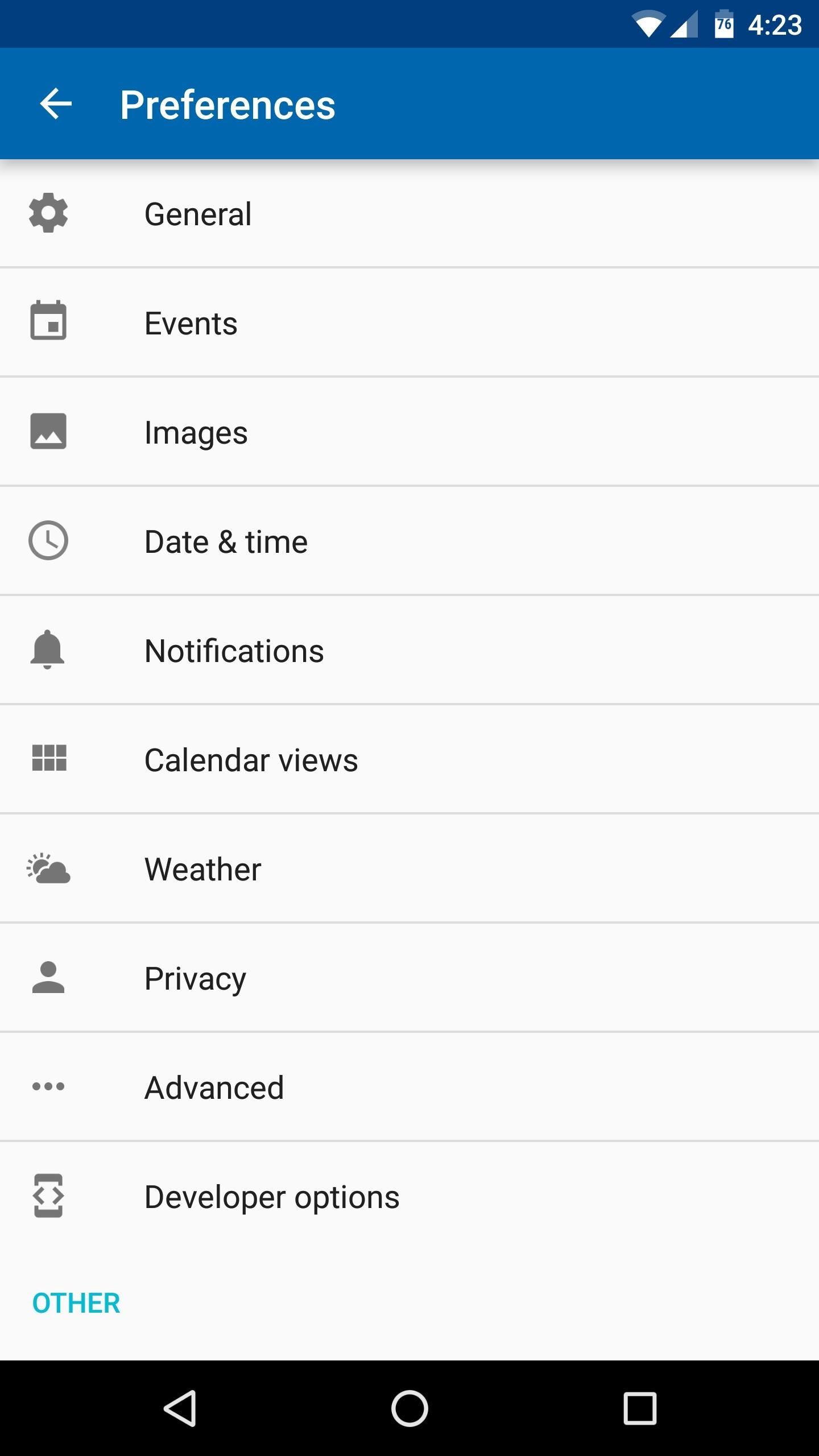
DigiCal Quick Facts:
- Supported services: Google, Exchange, Yahoo, Outlook, and more
- Downloadable calendars: Sports, holidays, religion, TV schedules, and more
- To-do lists: Yes
- Widgets: 4 (day, month, agenda)
- Available for iOS: No
Today Calendar
As one of the first calendar apps to sport full Material Design,Today Calendar definitely has some of the classiest looks of any calendar app. You get a split month and agenda view by default, but this can be changed to focus on the day, week, month, or just your upcoming agenda. The main accent colors in any of these views can be changed rather easily, plus you've got a solid selection of widgets to match.
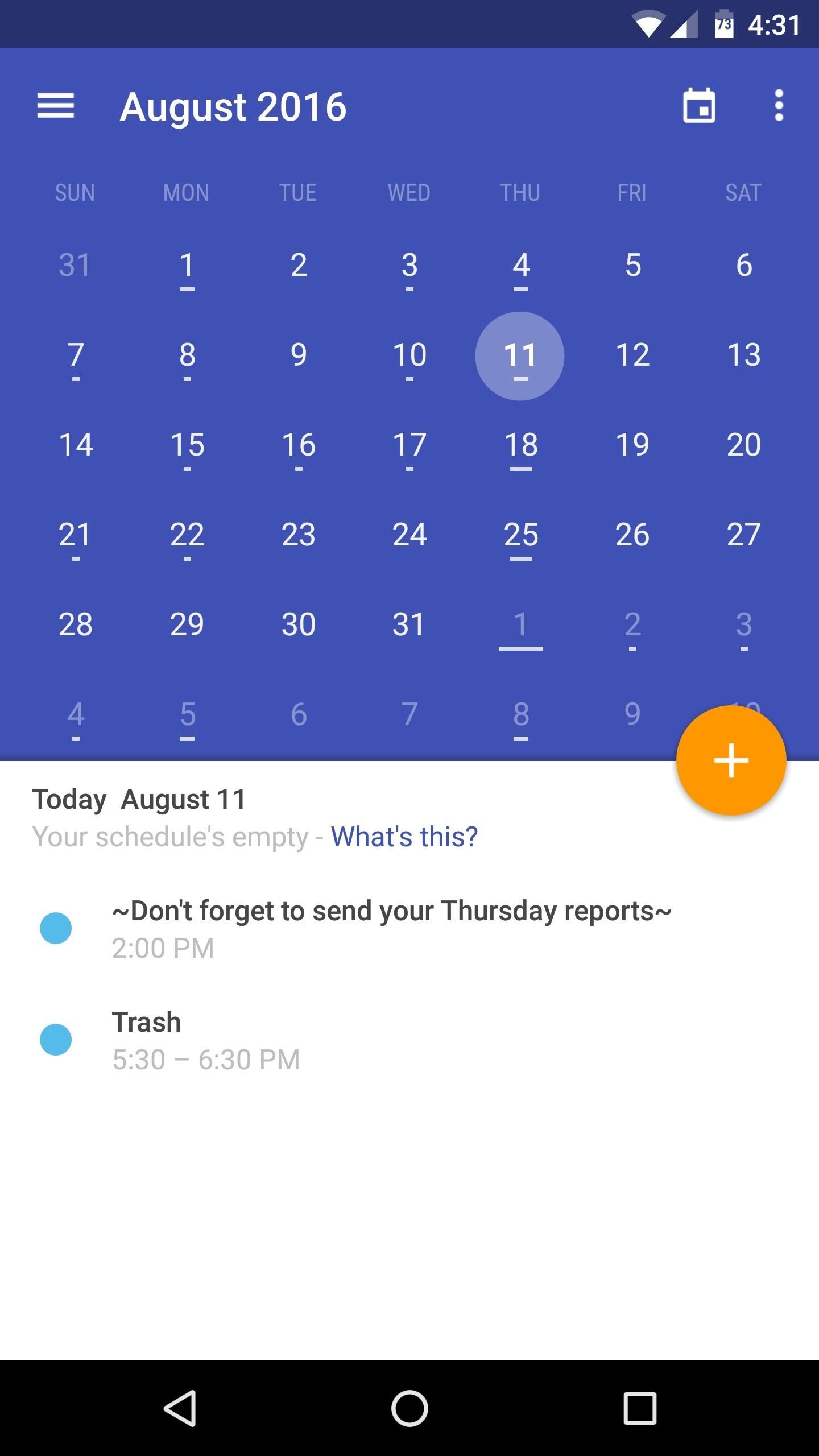
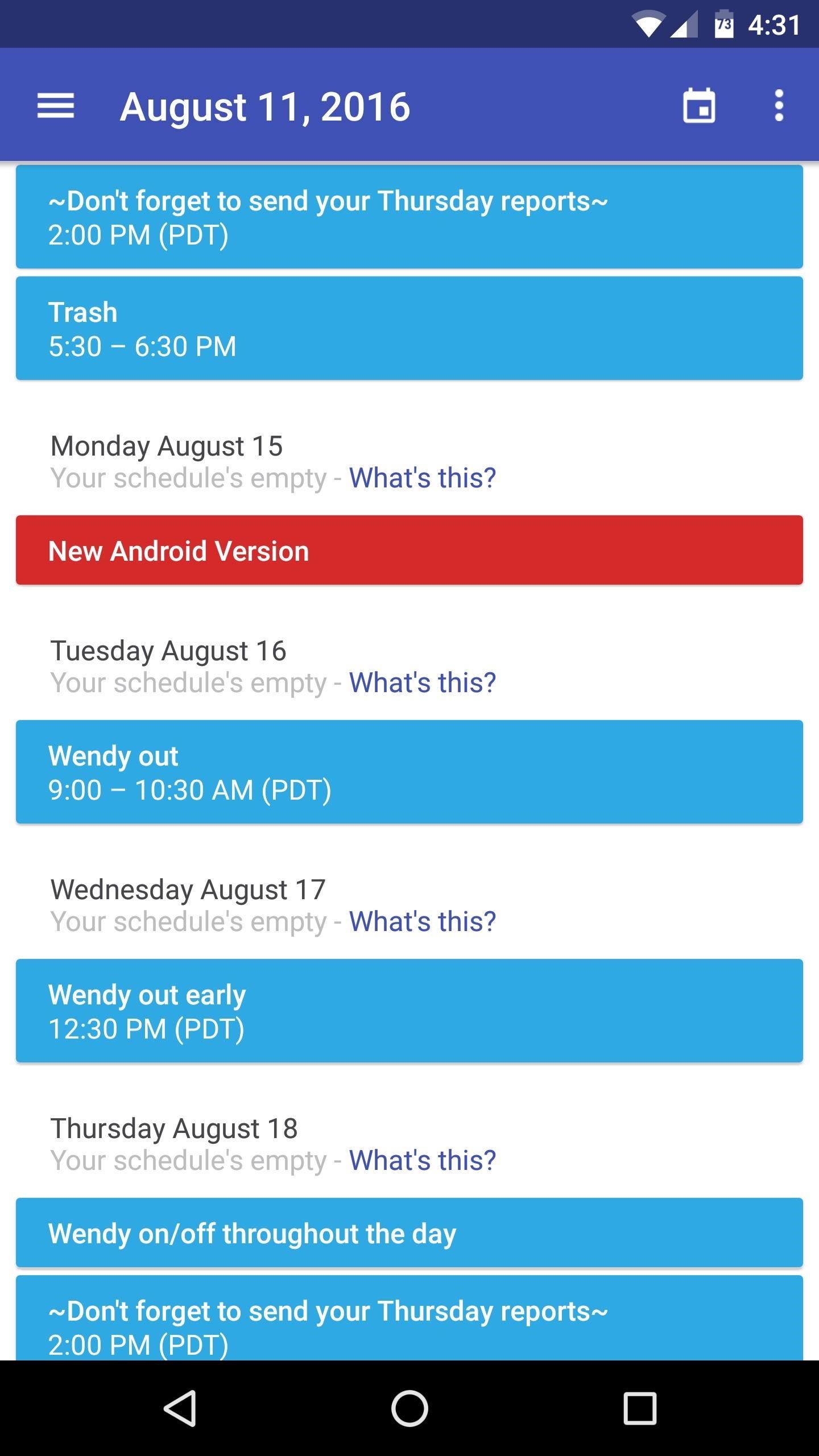
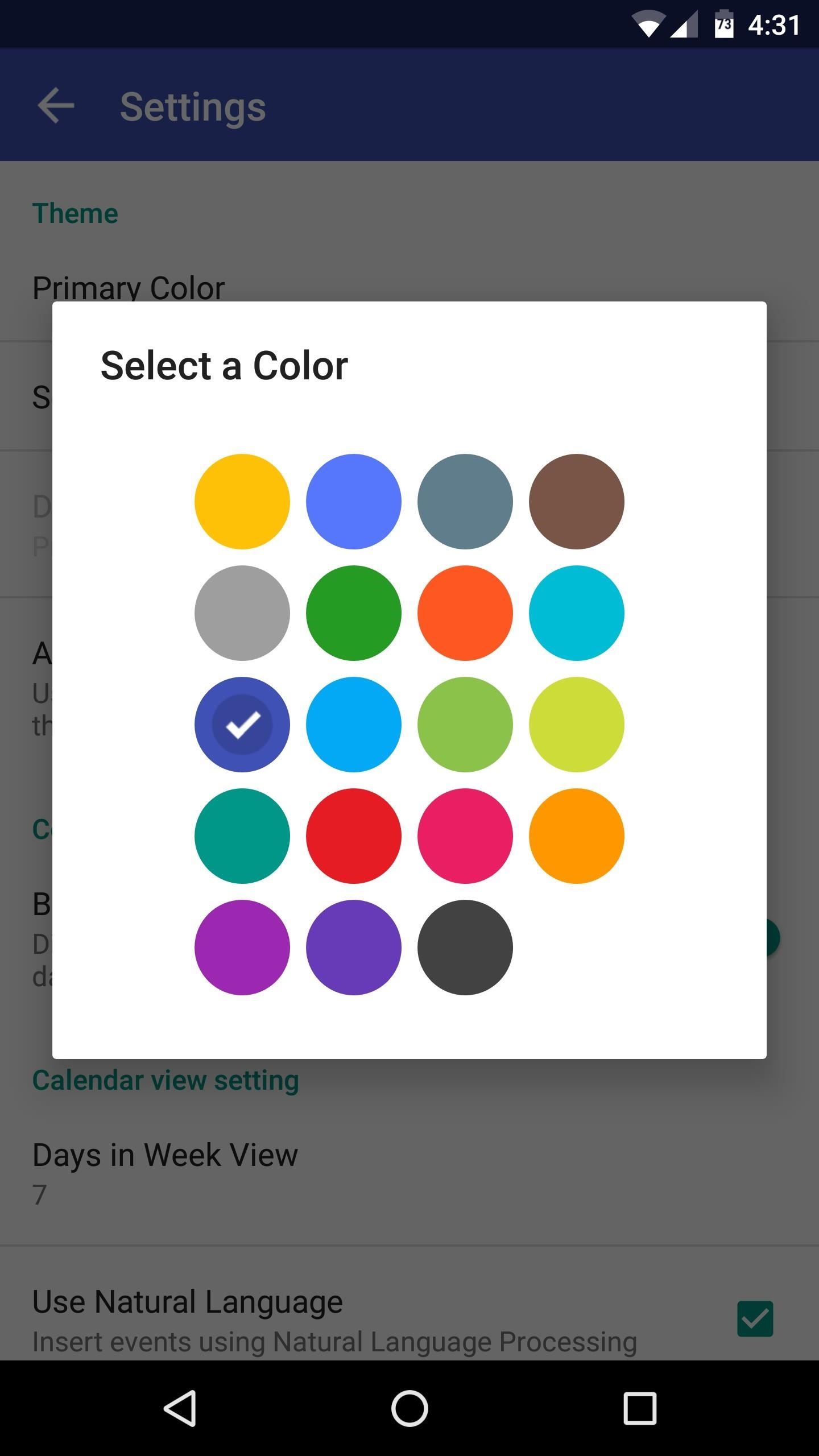
Today Calendar Quick Facts:
- Supported services: Google, Exchange, Yahoo, Outlook, more
- Downloadable calendars: None
- To-do lists: No
- Widgets: 5 (agenda, month, split view)
- Available for iOS: No
Of course, this isn't an exhaustive list, as there are plenty of great Android calendar apps out there. Plus, we left the official Google Calendar app off the list since it comes pre-installed on most Android devices, but that's another great choice. So if you personally prefer a calendar app that we didn't mention here, feel free to share a link in the comment section below.
No comments:
Post a Comment