Nowadays, all the people use a smartphone or a tablet PC to complete some of their daily works.
From the kids, youngsters to elders are using those devices not only for such works but also for entertainment like playing video games, watching movies, videos, chatting, etc.

Negative effects of blue light
Recent researchers suggest that blue light which sends out from those devices are unhealthy for eyes.
Receptors in our eyes are sensitive to blue light in the 460-480 NM range. This can suppress your healthy sleep-awake cycle.
Scientific studies have been shown that a person used a mobile or a tablet PC for a couple of hours, his sleep will delay by an hour.
Android App to avoid Eye Strain
People not only face this sleepless case, and also they will face to migraine, eye-aching cases too.
The "Urbandroid team" designed a new smartphone android application as a solution for this case by caring about all of those effects.
How does the Twilight app protect our eyes?
The "Twilight Android Application" make your device screen easier and comfortable to see and use. It filters the beam of blue light and protects your eyes with a soft and pleasant red light. also, you can adjust the settings in this application and make it easy for you.
How to use Twilight app on Android
Step 1: First, Download and install Twilight app from Google play store.
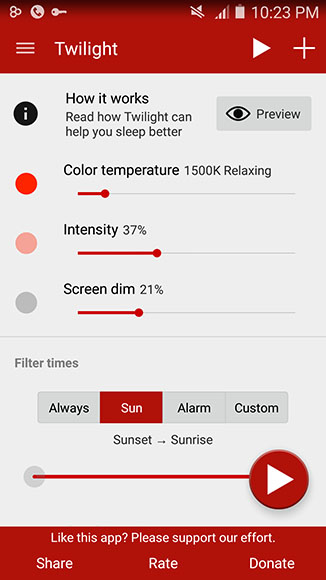
Step 2: after the launch this app. Now will see play/pause button top of the right corner on the main screen.
Step 3: Now you can simply select the play/pause button to activate or deactivate dim mode of your smartphone's screen.
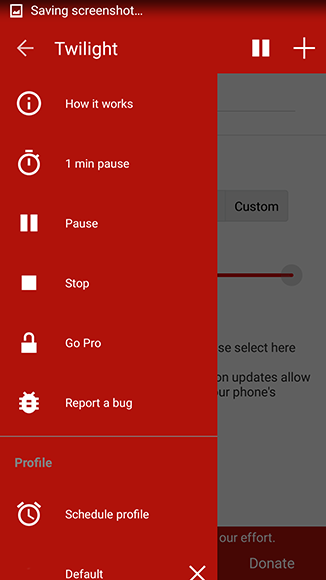
Apart from that you can increase and decrease screen dim level through this app as your wish and you can schedule this app for late night use, even you can create various schedule profile for each occasion you do such as, when you reading e-books, surfing the internet or when you at the bed, etc.
So, if you still facing Eye Strain problem, I hope you will get a solution through this article. keep sharing and write a comment below if you have any queries about this article.
No comments:
Post a Comment